Python is crazy popular, and for good reason! First off, it’s super beginner-friendly, with a syntax that’s clean and easy to read. Plus, it’s versatile – you can use it for pretty much anything, from web development to data analysis, machine learning, and beyond. The Python community is huge and super supportive, which means you’re never far from finding answers to your burning questions.
Oh, and let’s not forget about the massive library of pre-built packages and frameworks that make your life as a coder way easier. With Python, you can whip up prototypes and projects in no time, making it the go-to language for both beginners and seasoned pros alike. It’s like the Swiss Army knife of programming languages – versatile, reliable, and always there when you need it!
No wonder organizations big and small want to hire Python developers for their web development needs and are ready to shed a pretty penny for the right talent.
Now, to address the elephant in the room!
What’s an IDE in Python Development?
So, you’ve decided to dive into the world of Python programming or want to hire Python developers but keep hearing about something called an Integrated Development Environment, or IDE for short. And you don’t want to be befuddled by stuff that sounds alien to you. Good decision. So, what exactly is an IDE, and why do you need one?
Well, think of an IDE as your coding playground, where everything you need to write and run your Python code is right at your fingertips. It’s like having your own digital workshop for building awesome software.
Now, let’s break it down. An IDE typically includes a bunch of handy tools like a code editor, where you can type out your Python scripts just as easily as using a word processor. It also has a debugger to help you hunt down pesky bugs in your code, making sure everything runs smoothly.
But wait, there’s more! IDEs often come with features like auto-complete, which helps you write code faster by suggesting possible options as you type. And some even have built-in support for version control, so you can keep track of changes to your code and collaborate with other developers seamlessly.
Now, you might be wondering, “What are some examples of IDEs?” Well, there are plenty to choose from! One popular option is PyCharm, known for its powerful features and user-friendly interface. Then there’s Visual Studio Code, a lightweight but highly customizable IDE that’s great for Python development. If you’re just starting out and want something simple, you might want to check out IDLE, which actually comes bundled with Python itself. It’s not as fancy as some of the other IDEs, but it gets the job done.
So, there you have it – an IDE is like your trusty sidekick in the world of Python development. It’s got all the tools you need to write, debug, and run your code, making your coding journey a whole lot smoother and more enjoyable.
Even if you aren’t a programmer yourself and only looking to hire web developers for your next hit project, or maybe hire remote engineers for something more complex, knowing the nuances of a development environment helps you keep up with your development team, not least if it’s a remote one.
Hottest Python IDEs in 2024
At this point, you might be wondering about the hottest Python IDEs. See, we can read your mind! Here’s a list of what we think is creating all the positive waves:
- PyCharm
We talked about PyCharm already, didn’t we? It’s by far the most popular Python development environment and for good reason. Developed by Czech firm JetBrains, PyCharm comes in two variants – community and professional – with the former being free.
Pros:
- Robust features for code navigation, debugging, and testing.
- Integration with version control systems like Git.
- Smart code completion and refactoring tools.
Cons:
- Can be resource-intensive and slow on less powerful machines.
- The full version is not free, although there is a community edition available.
- Spyder
Spyder is open-source, cross-platform, and lightweight. What else would you need from an IDE? A fan-favorite among data scientists, Spyder integrates with open-source applications like SymPy, IPython, Cython, and Pandas. It also comes loaded with the Anaconda package manager.
Pros:
- Almost custom-built for scientific computing and data analysis in Python. No wonder, data scientists love it!
- Built-in support for IPython consoles and variable explorers.
- Highly customizable with plugins and themes.
Cons:
- User interface may feel dated compared to other IDEs.
- Limited features for non-scientific Python development.
- Eclipse PyDev
Eclipse is a large IDE, kind of an all-in-one environment. It’s written in Java but you can jazz it up with the PyDev plugin for Python action. Eclipse PyDev is all about analyzing code, debugging, and sprucing up your Python scripts. Eclipse PyDev is pretty steady and performs well for most Python projects.
Pros:
- Seamless integration with Eclipse IDE.
- Comprehensive set of features for Python development.
- Highly extensible through plugins and extensions.
- Cross-platform compatibility across different operating systems.
- Active community support for assistance and resources.
Cons:
- Steep learning curve, especially for beginners.
- Resource-intensive, potentially leading to slower performance.
- Complex configuration required for optimal setup.
- May lack some specialized Python-specific features.
- User interface may be less visually appealing compared to other IDEs.
- IDLE
IDLE is Python’s homegrown IDE and comes bundled with Python. It’s open-source and supports beginner-level developers looking to tinker with the environment and learn more. IDLE has all the bells and whistles like a code editor, debugger, interactive interpreter, etc. So it doesn’t leave newbie developers in the lurches.
Pros:
- Simple and lightweight, suitable for beginners.
- Comes bundled with Python, so no additional installation required.
- Includes basic features for writing and running Python code.
Cons:
- Limited functionality compared to more feature-rich IDEs.
- Lack of advanced tools for larger projects and professional development.
- Atom
Atom is GitHub’s gift to Python programmers. Essentially an open-source text editor, Atom packs quite a few punches with customizable features and a whole bunch of plugins. With built-in syntax highlighting, code completion, and Git integration, Atom makes the coding process a breeze for Python developers.
Pros:
- Highly customizable with a wide range of plugins and themes.
- Supports multiple programming languages, including Python.
- Integrates well with version control systems like Git.
Cons:
- Can be slower and less optimized compared to other IDEs.
- Requires manual configuration for Python-specific features.
Summing it up
With Python IDEs becoming more powerful and practical with each passing day, things are looking more exciting than ever in the world of Python programming. Keep reading our blogs to know more about what’s hot and what’s not in the programming domain.